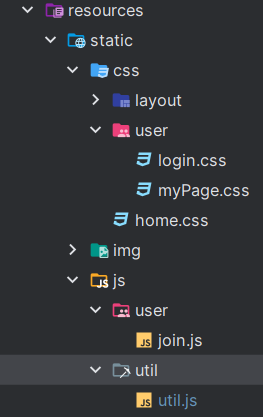(SpringBoot) 배민 클론 코딩2 - 마이페이지, 로그인페이지, 회원가입
깃허브 repository : SpringBoot Baemin practice
* 참고한 블로그: blog link
MyPage, Login Page 만들기
목차
User Controller 생성
controller 패키지 밑에 UserController.java를 생셩해 줍니다.
@Controller
public class UserController {
@GetMapping("/myPage")
public String myPage(){
return "user/myPage";
}
@GetMapping("/login")
public String login(){
return "user/login";
}
}
View 생성
resources > templates 경로에 user 폴더를 만들고 login.html, myPage.html 생성해준다.
그리고 resources > static > css 경로에도 똑같이 user폴더 만들고 login.css, myPage.css 생성해준다.
밑에 소스들을 붙여 넣기한다.
myPage.html
<!DOCTYPE html>
<th:block th:insert="include/link.html"></th:block>
<link rel="stylesheet" href="/css/layout/nav.css">
<link rel="stylesheet" href="/css/user/myPage.css">
<th:block th:insert="include/header.html"></th:block>
<div class="wrap">
<section class="title">
<h1>my 배민</h1>
</section>
<!-- 콘텐츠 -->
<main>
<div class="container">
<div class="grid_box">
<div class="login_box">
<a th:if="${empty SPRING_SECURITY_CONTEXT }" href="/login"><span>로그인을 해주세요</span></a>
<div th:if="${!empty SPRING_SECURITY_CONTEXT }">
<div th:with="nickname=${#authentication.principal.user.nickname}"></div>
<a href="/user/myInfo"><span class="nickname" data-nickname=${nickname } >${nickname }</span></a>
<button type="button" class="logout">로그아웃</button>
</div>
</div>
<div>
<a href="/user/point" onclick="return loginCheck();">
<span class="img_box">
<img src="/img/icon11.png" alt="포인트">
</span>
<span>포인트</span>
</a>
</div>
<div>
<a class="updating" href="/myPage/coupon" onclick="return false;">
<span class="img_box">
<img src="/img/icon22.png" alt="쿠폰함">
</span>
<span>쿠폰함</span>
</a>
</div>
<div>
<a class="updating" href="/myPage/gift" onclick="return false;">
<span class="img_box">
<img src="/img/icon33.png" alt="선물함">
</span>
<span>선물함</span>
</a>
</div>
<div>
<a href="/likes/store">
<span class="img_box">
<img src="/img/icon44.png" alt="찜한가게">
</span>
<span>찜한가게</span>
</a>
</div>
<div>
<a href="/orderList">
<span class="img_box">
<img src="/img/icon55.png" alt="주문내역">
</span>
<span>주문내역</span>
</a>
</div>
<div>
<a href="/user/myReview" onclick="return loginCheck()" >
<span class="img_box">
<img src="/img/icon66.png" alt="리뷰관리">
</span>
<span>리뷰관리</span>
</a>
</div>
</div>
</div>
</main>
</div>
<!-- 콘텐츠 -->
<!-- 하단 메뉴 -->
<th:block th:insert="include/nav.html"></th:block>
<!-- 하단 메뉴 -->
<!-- 푸터 -->
<th:block th:insert="include/footer.html"></th:block>
<!-- 푸터 -->
<script type="text/javascript">
$(".updating").click(function () {
swal("업데이트 준비 중 입니다");
})
$(".logout").click(function () {
location.href = "/logout";
})
function loginCheck(){
const nickname = $(".nickname").data("nickname");
if(!nickname) {
swal("로그인 후 이용 가능합니다");
return false;
}
return true;
}
</script>
</body>
</html>
여기서도 jsp를 thymeleaf로 바꿔줬다. include문은 이전 게시글처럼 똑같이 바꿔 주었고,
<div class="login_box">
<c:if test="${empty SPRING_SECURITY_CONTEXT }">
<a href="/login"><span>로그인을 해주세요</span></a>
</c:if>
<c:if test="${!empty SPRING_SECURITY_CONTEXT }">
<c:set var="nickname" value="${SPRING_SECURITY_CONTEXT.authentication.principal.user.nickname }" />
<a href="/user/myInfo"><span class="nickname" data-nickname=${nickname } >${nickname }</span></a>
<button type="button" class="logout">로그아웃</button>
</c:if>
</div>
<div class="login_box">
<a th:if="${empty SPRING_SECURITY_CONTEXT }" href="/login"><span>로그인을 해주세요</span></a>
<div th:if="${!empty SPRING_SECURITY_CONTEXT }">
<div th:with="nickname=${#authentication.principal.user.nickname}"></div>
<a href="/user/myInfo"><span class="nickname" data-nickname=${nickname } >${nickname }</span></a>
<button type="button" class="logout">로그아웃</button>
</div>
</div>
c:if 는 th:if로 바꿔 줬다. 여기서는 이미 SPRING_SECURITY_CONTEXT가 null(empty)인지 체크하고 있기 때문에 따로 null 체크를 안해줘도 된다. 그리고 th:if는 c:if와는 다르게 단독으로 못쓰이기때문에 앞에 th:block 이나 div 태그같이 다른태그를 함께 붙여준다. 또한 c:set은 th:with로 바꿔줬다.
그리고 기존의 ${SPRING_SECURITY_CONTEXT.authentication.principal.user.nickname } 부분을 {#authentication.principal.user.nickname}로 바꿔줬는데, 기존 코드도 작동하겠지만 수정 후 코드는 thymeleaf에서 Spring Security에 접근할 때 더욱 간편하기 위해 #authetication을 사용한다고 한다.
코드 수정(2023-06-15)
마이페이지에 접속하려니 오류가 나서 코드를 바꿔줬다.
<div class="login_box">
<a th:if="${empty SPRING_SECURITY_CONTEXT }" href="/login"><span>로그인을 해주세요</span></a>
<div th:if="${!empty SPRING_SECURITY_CONTEXT }">
<div th:with="nickname=${#authentication.principal.user.nickname}"></div>
<a href="/user/myInfo"><span class="nickname" data-nickname=${nickname } >${nickname }</span></a>
<button type="button" class="logout">로그아웃</button>
</div>
</div>
<div class="login_box">
<a th:if="${SPRING_SECURITY_CONTEXT == null }" href="/login"><span>로그인을 해주세요</span></a>
<div th:if="${SPRING_SECURITY_CONTEXT != null }">
<div th:with="nickname=${#authentication.principal.user.nickname}"></div>
<a href="/user/myInfo"><span class="nickname" data-nickname="${nickname}">${nickname }</span></a>
<button type="button" class="logout">로그아웃</button>
</div>
</div>
myPage.css
section.title {
width: 100%;
}
section.title h1 {
text-align: center;
margin : 30px 0 30px 0 ;
}
/* 콘텐츠 */
main {
/* min-height: 390px; */
}
main .container {
max-width: 1200px;
margin: 0 auto;
}
main .container .grid_box {
margin: 0 auto 30px;
display: grid;
grid-template-columns: 1fr 1fr 1fr;
grid-template-rows: 75px 1fr 1fr;
width: 67%;
text-align: center;
border-right: 1px solid #ddd;
border-bottom: 1px solid #ddd;
}
main .container .grid_box > div {
border: 1px solid #ddd;
border-bottom: none;
border-right: none;
}
main .container .grid_box .login_box {
grid-column-end: span 3;
display: flex;
align-items: center;
justify-content: space-between;
padding: 0 30px;
}
main .container .grid_box .login_box span {
display: inline;
}
main .container .grid_box .login_box a {
font-size: 2rem;
font-weight: bold
}
main .container .grid_box .login_box a:after {
content: '>';
color: rgb(202, 198, 198);
margin-left: 5px;
}
main .container .grid_box .login_box .logout {
background: none;
border: none;
cursor: pointer;
font-size: 1.5rem;
}
main .container .grid_box > div a span:last-child {
padding-bottom: 15px;
margin-top: -10px;
}
main .container .grid_box > div a span {
display: block;
}
main .container .grid_box > div img {
width: 130px;
}
@media (max-width:1023px) {
main .container .grid_box {
width: 80%;
}
}
@media (max-width:767px) {
.wrap {
min-height: calc(100vh - 277px);
}
main .container .grid_box {
width: 90%;
grid-template-rows: 50px 1fr 1fr;
}
main .container .grid_box > div img {
width: 100px;
}
}
@media (max-width:480px) {
.wrap {
min-height: calc(100vh - 274px);
}
main .container .grid_box {
width: 99%;
}
main .container .grid_box > div img {
width: 80px;
}
}
login.html
<!DOCTYPE html>
<th:block th:insert="include/link.html"></th:block>
<link rel="stylesheet" href="/css/user/login.css">
</head>
<body>
<main>
<div class="login_box">
<a href="/"><img src="/img/bamin2.png" alt="이미지" class="bm_img"></a>
<form action="/login" method="post">
<div class="input_aera"><input type="text" name="username" value="" required placeholder="이메일을 입력해 주세요" maxlength="30" ></div>
<div class="input_aera"><input type="password" name="password" value="" required placeholder="비밀번호를 입력해 주세요" maxlength="30"></div>
<input type="submit" value="로그인" class="login_btn" >
<div class="box">
<div class="continue_login">
<label for="continue_login">
<span>로그인 유지하기</span>
<input type="checkbox" id="continue_login" name="remember-me" >
<i class="fas fa-check-square"></i>
</label>
</div>
<div>
<span class="id_search"><a href="/find/id">아이디</a></span>
<span> ㅣ </span>
<span><a href="/find/password">비밀번호 찾기</a></span>
</div>
</div>
</form>
<div id="oauth_login">
<div>
<a href="/oauth2/authorization/kakao"></a>
</div>
<div>
<a href="/oauth2/authorization/naver"></a>
</div>
<div>
<a href="/oauth2/authorization/google"></a>
</div>
</div>
<div class="join"><a href="/join" >회원 가입하러 가기</a></div>
</div>
</main>
</body>
</html>
login.css
main {
width: 70%;
margin: 40px auto;
border: 1px solid #ddd;
border-radius: 15px;
padding-bottom: 40px;
}
.login_box {
margin: 0px auto;
text-align: center;
}
.bm_img {
width: 50%;
}
.login_box .input_aera {
margin: 10px auto;
width: 80%;
}
.login_box input {
margin: 3px auto;
width: 100%;
height: 40px;
padding: 0 2%;
border: 1px solid #ddd;
box-sizing: border-box;
}
.login_box .login_btn,
#login_btn {
background: #2AC1BC;
border-radius: 10px;
width: 80%;
height: 45px;
color: #fff;
cursor: pointer;
font-size: 1.8rem;
font-weight: bold;
}
.login_box .box {
display: flex;
justify-content: space-between;
width: 80%;
margin: 10px auto 40px auto;
}
.login_box .box .continue_login {
direction: rtl;
}
.login_box .box i {
font-size: 2rem;
color: #999999;
}
input[type="checkbox"] {
display: none;
}
input[type="checkbox"]:checked ~ i{
color: #2AC1BC;
}
#oauth_login div {
width: 300px;
margin: 5px auto;
height: 55px;
border-radius: 5px;
box-shadow: 0px 2px 3px 0px rgb(0 0 0 / 25%);
}
#oauth_login div a {
display: block;
width: 100%;
height: 100%;
}
#oauth_login div:nth-child(1) a {
background: url("/img/kakao_login_btn.png") no-repeat center;
background-size: cover;
}
#oauth_login div:nth-child(2) a {
background: url("/img/naver_login_btn2.png") no-repeat center;
background-size: cover;
}
#oauth_login div:nth-child(3) a {
background: url("/img/btn_google.png") no-repeat center;
background-size: cover;
}
.join {
margin-top: 20px;
}
.join a {
color: rgb(43,206,203);
font-weight: bold;
font-size: 1.8rem;
margin-top: 20px;
}
@media ( max-width :1023px) {
main {
width: 90%;
}
}
@media ( max-width : 767px ) {
html {
font-size: 58%;
}
main {
width: 99%;
}
.login_box .input_aera {
width: 90%;
}
.login_box .login_btn {
width: 90%;
}
.login_box .box {
width: 90%;
margin: 10px auto;
}
#oauth_login {
display: flex;
width: 230px;
margin: 0 auto;
}
#oauth_login div {
width: 60px;
height: 60px;
border-radius: 5px;
box-shadow: 0px 2px 3px 0px rgb(0 0 0 / 25%);
}
#oauth_login div:nth-child(1) a {
background: url("/img/btn_kakao_m.png") no-repeat center;
background-size: cover;
}
#oauth_login div:nth-child(2) a {
background: url("/img/btn_naver_m.png") no-repeat center;
background-size: cover;
}
#oauth_login div:nth-child(3) a {
background: url("/img/btn_google_m.png") no-repeat center;
background-size: cover;
}
}
@media (max-width: 480px) {
html {
font-size: 58%;
}
}
회원가입
Controller, View 설정
UserController에 회원가입 매핑을 작성해준다.
@GetMapping("/join")
public String join(){
return "user/join";
}
그리고 resources > templates > user 경로에 join.html 생성해준다.
join.html
<!DOCTYPE html>
<th:block th:insert="include/link.html"></th:block>
<link rel="stylesheet" href="/css/user/login.css">
</head>
<body>
<main>
<div class="login_box">
<a href="/"><img src="/img/bamin2.png" alt="이미지" class="bm_img"></a>
<form action="/join" method="post" >
<div class="input_aera">
<input type="text" name="username" class="username" maxlength="20" placeholder="아이디를 입력해 주세요" >
<span class="msg_box" th:value="${errorMsg?.username }"></span>
</div>
<div class="input_aera">
<input type="password" class="password1" name="password" maxlength="20" placeholder="비밀번호를 입력해 주세요">
</div>
<div class="input_aera">
<input type="password" class="password2" maxlength="20" placeholder="비밀번호를 한번더 입력해 주세요">
<span class="msg_box" th:value="${errorMsg?.password }"></span>
</div>
<div class="input_aera">
<input type="text" name="email" class="email" placeholder="이메일을 입력해 주세요" >
<span class="msg_box" th:value="${errorMsg?.email }"></span>
</div>
<div class="input_aera">
<input type="text" class="nickname" name="nickname" maxlength="20" placeholder="사용하실 닉네임을 입력해 주세요">
<span class="msg_box" th:value="${errorMsg?.nickname }"></span>
</div>
<div class="input_aera">
<input type=number name="phone" value="" class="phone" placeholder="'-' 없이 입력해 주세요" maxlength="11" >
<span class="msg_box" th:value="${errorMsg?.phone }"></span>
</div>
<input type="submit" value="회원가입" class="login_btn" >
</form>
</div>
</main>
</body>
</html>
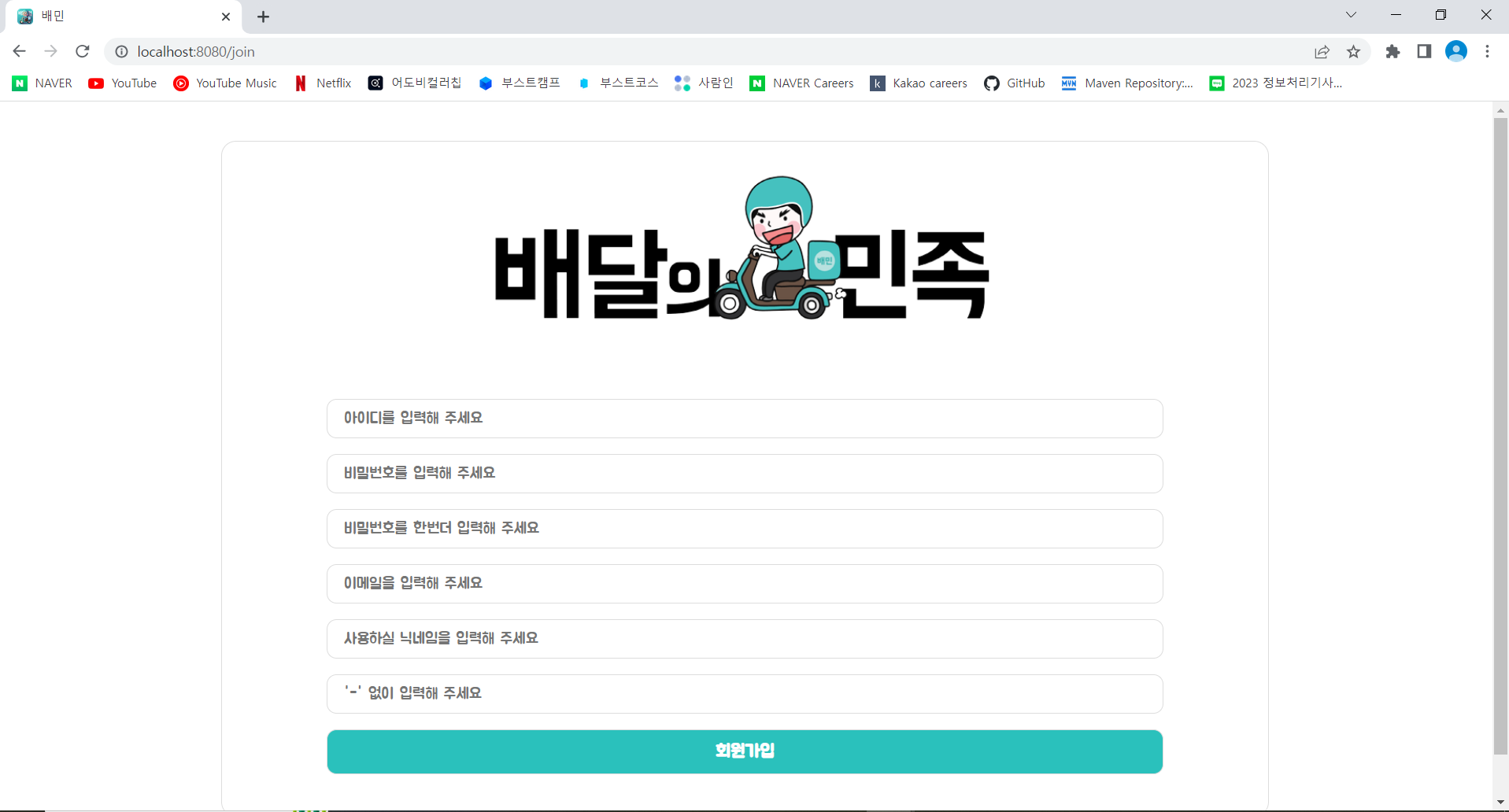
이제 회원가입을 위한 post mapping을 작성해 준다.
@PostMapping("/join")
public String joinProc(Join join){
System.out.println(join);
return "redirect:/login";
}
Join 클래스는 아직 안만들었으니 dto 패키지를 만들어 그 안에 Join 클래스를 만들어준다.
@Getter
@Setter
@ToString
public class Join {
private String username;
private String password;
private String email;
private String nickname;
private String phone;
}
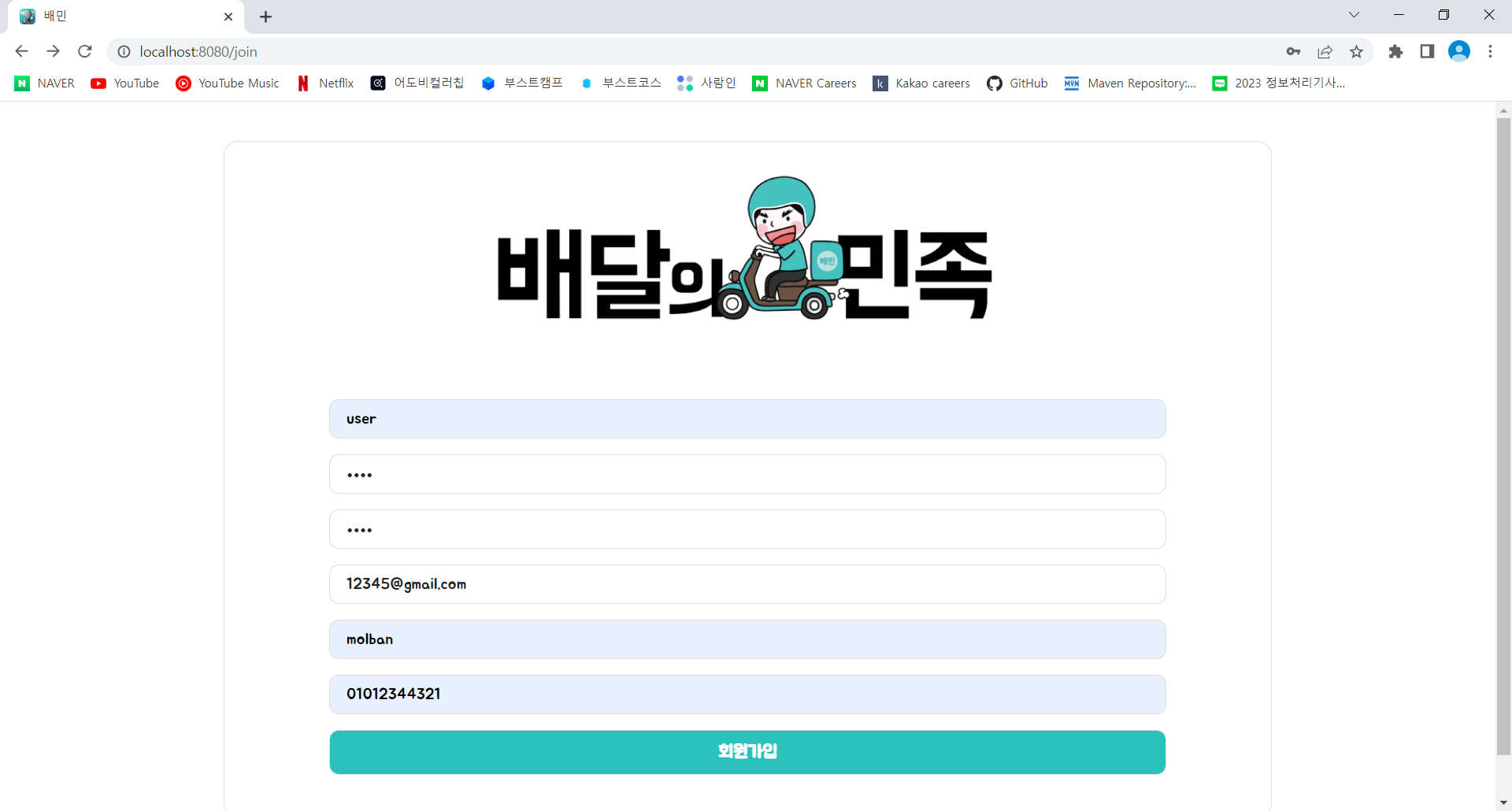
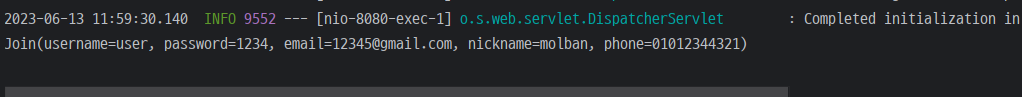
아직 테이블도 만들지 않았고, 테이블에 삽입하는 sql도 작성하지 않았기 때문에 데이터 베이스에 들어간 것은 아니다.
Validation
테이블에 엉뚱한 값이 들어가지 않도록 유효성 검사를 해줘야한다. 유효성 검사 라이브러리를 추가해준다.
implementation 'org.springframework.boot:spring-boot-starter-validation'
Join.java 코드를 수정해준다.
@Getter
@Setter
@ToString
public class Join {
@Pattern(regexp = "[A-Za-z0-9]{4,15}$", message = "아이디는 영어, 숫자 4 ~15자리로 입력 가능합니다")
private String username;
private String password;
@Pattern(regexp = "^([0-9a-zA-Z_\\\\.-]+)@([0-9a-zA-Z_-]+)(\\\\.[0-9a-zA-Z_-]+){1,2}$", message = "올바른 이메일 형식이 아닙니다")
private String email;
@Pattern(regexp = "^[가-힣|a-z|A-Z|0-9|]+$", message = "닉네임은 한글, 영어, 숫자만 4 ~10자리로 입력 가능합니다")
private String nickname;
@Pattern(regexp = "^01([0|1|6|7|8|9])-?([0-9]{3,4})-?([0-9]{4})$", message = "휴대폰번호를 확인해 주세요")
private String phone;
}
@Pattern은 Validation 라이브러리를 추가했을 때 사용할수 있는 애노테이션이다. regexp에 검사할 정규식을 입력해주고, 맞지않으면 메세지를 출력한다.
밑에 페이지는 각종 정규표현식을 정리해 놓은 사이트이다.
UserController join post mapping도 수정해줍니다.
@PostMapping("/join")
public String joinProc(@Valid Join join, BindingResult bindingResult, Model model){
System.out.println(join);
if(bindingResult.hasErrors()){
System.out.println("Error");
List<FieldError> list = bindingResult.getFieldErrors();
Map<String, String> errorMsg = new HashMap<>();
for(int i = 0; i< list.size(); i++){
String field = list.get(i).getField();
String message = list.get(i).getDefaultMessage();
System.out.println("필드 = " + field);
System.out.println("메세지 = "+ message);
errorMsg.put(field, message);
}
model.addAttribute("errorMsg", errorMsg);
return "user/join";
}
return "redirect:/login";
}
@Valid 어노테이션을 통해 Join 객체의 유효성을 검사하고 이에 대한 결과 값을 BindinResult 객체에 저장한다. 이후 hasError()를 통해 에러가 있다면 List에 FieldError를 담고, 이를 다시 Field와 DefaulMessage로 나누어 HashMap에 저장해 전달해준다.
FieldError는 유효성 검사중 발생하는 에러를 나타내는 클래스이다. 주로 폼에서 발생한 오류를 저장하고 전달하기위한 객체로 사용된다고 한다. 위 코드에서 보면 알수 있듯이 에러가 발생한 Field를 가져오는 getField() 메서드가 있다. 그리고 기본적으로 제공하는 에러 메세지인 DefaultMessage가 있다.
DefaultMessage는 오버라이딩을 통해 사용자 정의 메세지를 뿌려줄수도 있고, 번역할 수 있다고도 한다.(출처: chatGPT)
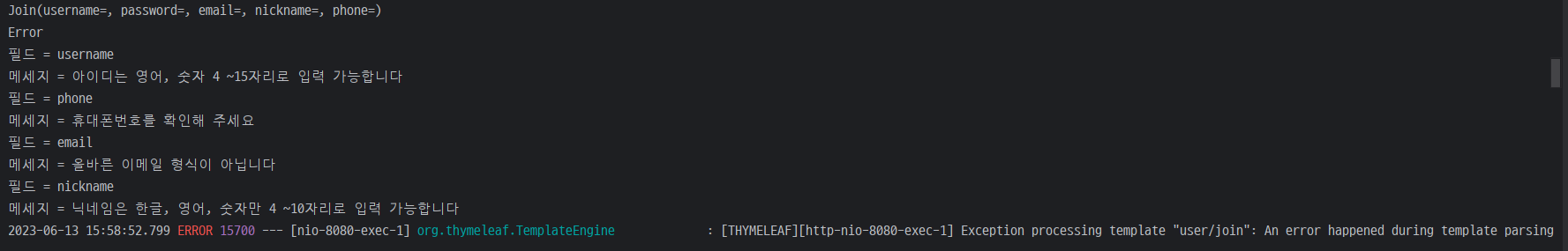
하지만 view에서 서버로 데이터를 전송하면서 나오는 것이기 때문에 애초에 view부분에서도 유효성 검사를 해줘야 한다.
join.html 코드를 수정해 준다.
<div class="login_box">
<a href="/"><img src="/img/bamin2.png" alt="이미지" class="bm_img"></a>
<form action="/join" method="post" onsubmit="return isSubmit.isSubmit();">
<div class="input_aera">
<input type="text" name="username" class="username" maxlength="20" placeholder="아이디를 입력해 주세요" >
<span class="msg_box" th:value="${errorMsg?.username }"></span>
</div>
<div class="input_aera">
<input type="password" class="password1" name="password" maxlength="20" placeholder="비밀번호를 입력해 주세요">
</div>
<div class="input_aera">
<input type="password" class="password2" maxlength="20" placeholder="비밀번호를 한번더 입력해 주세요">
<span class="msg_box" th:value="${errorMsg?.password }"></span>
</div>
<div class="input_aera">
<input type="text" name="email" class="email" placeholder="이메일을 입력해 주세요" >
<span class="msg_box" th:value="${errorMsg?.email }"></span>
</div>
<div class="input_aera">
<input type="text" class="nickname" name="nickname" maxlength="20" placeholder="사용하실 닉네임을 입력해 주세요">
<span class="msg_box" th:value="${errorMsg?.nickname }"></span>
</div>
<div class="input_aera">
<input type=number name="phone" value="" class="phone" placeholder="'-' 없이 입력해 주세요" maxlength="11" >
<span class="msg_box" th:value="${errorMsg?.phone }"></span>
</div>
<input type="submit" value="회원가입" class="login_btn" >
</form>
</div>
<script src="/js/util/util.js"></script>
<script type="text/javascript" src="/js/user/join.js"></script>
form 태그에 onSubmit 속성과 밑에 script태그를 삽입해줬다.
그리고 resources > static 경로에 js 폴더를 만들어주고 밑에 util과 user파일을 만들어준다. 각각의 파일 밑에 util.js, join.js를 생성해준다.
util.js
function usernameCheck(username) {
const regUsername = /^[A-Za-z0-9]{4,15}$/;
if(regUsername.test(username)) {
return true;
} else {
return false;
}
}
function emailCheck(email){
const regEmail = /^([0-9a-zA-Z_\.-]+)@([0-9a-zA-Z_-]+)(\.[0-9a-zA-Z_-]+){1,2}$/;
if(regEmail.test(email)) {
return true;
} else {
return false;
}
}
function phoneCheck(phone){
const regPhone = /^01([0|1|6|7|8|9])-?([0-9]{3,4})-?([0-9]{4})$/;
if(regPhone.test(phone)) {
return true;
} else {
return false;
}
}
function nicknameCheck(nickname) {
const regNickname = /^[가-힣|a-z|A-Z|0-9|]+$/;
if (regNickname.test(nickname)) {
return true;
} else {
return false;
}
}
function lenthCheck(e, length) {
if(e.value.length >= length) {
return false;
}
$(this).off().focusout(function(){
if(e.value.length > length) {
e.value = "";
}
})
return true;
}
join.js
$(".login_btn").css("background", "#ddd");
const isSubmit = (function(){
let usernameCheck = false;
let passwordCheck = false;
let emailCheck = false;
let nicknameCheck = false;
let phoneCheck = false;
const setUsernameCheck = function(set){
usernameCheck = set ? true : false;
isSubmit();
}
const setpasswordCheck = function(set){
passwordCheck = set ? true : false;
isSubmit();
}
const setemailCheck = function(set){
emailCheck = set ? true : false;
isSubmit();
}
const setnicknameCheck = function(set){
nicknameCheck = set ? true : false;
isSubmit();
}
const setphoneCheck = function(set){
phoneCheck = set ? true : false;
isSubmit();
}
const isSubmit = function(){
if(usernameCheck && passwordCheck && emailCheck && nicknameCheck && phoneCheck) {
$(".login_btn").css("background", "#2AC1BC");
return true;
} else {
$(".login_btn").css("background", "#ddd");
return false;
}
}
return {
setUsernameCheck : setUsernameCheck,
setpasswordCheck : setpasswordCheck,
setemailCheck : setemailCheck,
setnicknameCheck : setnicknameCheck,
setphoneCheck : setphoneCheck,
isSubmit : isSubmit
}
})();
function overlapCheck(data) {
/*
let isUseable = false;
$.ajax({
url: "/overlapCheck",
type: "get",
data: data,
async: false
})
.done(function(result){
if(result == 0 ) {
isUseable = true;
}
})
.fail(function(){
alert("에러");
});
return isUseable;
*/
}
function pwdCheck() {
const password1 = $(".password1").val().replaceAll(" ", "");
const password2 = $(".password2").val().replaceAll(" ", "");
const msgBox = $(".password2").siblings(".msg_box");
if(password1 && password2) {
if(password1.includes(" ") || password2.includes(" ")) {
msgBox.text("비밀번호를 확인해 주세요");
isSubmit.setpasswordCheck(false);
return;
}
if(password1 != password2) {
msgBox.text("비밀번호를 확인해 주세요");
isSubmit.setpasswordCheck(false);
} else {
msgBox.text("");
console.log("사용가능");
isSubmit.setpasswordCheck(true);
}
}
}
$(".username").focusout(function(){
const username = $(".username").val().replaceAll(" ", "");
const msgBox = $(this).siblings(".msg_box");
if(!username) {
msgBox.text("아이디를 입력해주세요");
isSubmit.setUsernameCheck(false);
return;
}
if(!usernameCheck(username)) {
msgBox.text("사용할수 없는 아이디입니다");
isSubmit.setUsernameCheck(false);
return;
}
const data = {
value : username,
valueType : "username"
};
if(overlapCheck(data)) {
msgBox.text("사용 가능합니다");
isSubmit.setUsernameCheck(true);
} else {
msgBox.text("이미 사용중인 아이디입니다");
isSubmit.setUsernameCheck(false);
}
});
$(".password1").focusout(function() {
pwdCheck();
});
$(".password2").focusout(function() {
pwdCheck();
});
$(".email").focusout(function() {
const email = $(".email").val();
const msgBox = $(this).siblings(".msg_box");
if (!email) {
msgBox.text("이메일을 입력해 주세요");
isSubmit.setemailCheck(false);
return;
}
if(!emailCheck(email)) {
msgBox.text("사용 불가능합니다");
isSubmit.setemailCheck(false);
} else {
msgBox.text("");
isSubmit.setemailCheck(true);
}
});
$(".nickname").focusout(function() {
const nickname = $(".nickname").val();
const msgBox = $(this).siblings(".msg_box");
if (!nickname) {
msgBox.text("닉네임을 입력 해주세요");
isSubmit.setnicknameCheck(false);
return;
}
if (!nicknameCheck(nickname)) {
msgBox.text("닉네임은 한글, 영어, 숫자만 4 ~10자리로 입력 가능합니다.");
isSubmit.setnicknameCheck(false);
return;
}
let data = {
value: nickname,
valueType : "nickname"
};
if(!overlapCheck(data)){
msgBox.text("이미 사용중인 닉네임입니다");
isSubmit.setnicknameCheck(false);
} else {
msgBox.text("사용 가능합니다");
isSubmit.setnicknameCheck(true);
}
}); // nickname check
$(".phone").focusout(function() {
const phone = $(".phone").val();
const msgBox = $(this).siblings(".msg_box");
if(!phone) {
isSubmit.setphoneCheck(false);
return;
}
if(!phoneCheck(phone)) {
msgBox.text("휴대폰번호를 확인해 주세요");
isSubmit.setphoneCheck(false);
} else {
msgBox.text("");
isSubmit.setphoneCheck(true);
}
});
Mybatis 사용하기
Mybatis 의존성을 gradle에 추가해준다.
implementation 'org.mybatis.spring.boot:mybatis-spring-boot-starter:2.2.0'
그리고 나는 처음에 appliction.yml에 Oracle Driver 설정을 해줬기 때문에 데이터베이스에 대한 설정을 따로 하지 않겠다.
추가로 application.properties에 Mybatis 설정을 추가해준다.
# MyBatis
# mapper.xml 위치 지정
mybatis.mapper-locations:com/baemin/baemin/mybatis/*.xml
# model 프로퍼티 camel case 설정
mybatis.configuration.map-underscore-to-camel-case=true
# 패키지 명을 생략할 수 있도록 alias 설정
mybatis.type-aliases-package=com.baemin.baemin.dto
Mapper.xml을 생성해서 하는 방식이 있고, Mapper.java에 @Mapper 어노테이션을 작성해서 하는 방법이 있는데, Mapper.xml은 ecllipse에서 많이 해봤으므로 java클래스를 생성해서 하는 방법으로 하겠다.
먼저 UserController.java에 joinProc 매서드를 수정해준다.
@PostMapping("/join")
public String joinProc(@Valid Join join, BindingResult bindingResult, Model model){
System.out.println(join);
if(bindingResult.hasErrors()){
System.out.println("Error");
List<FieldError> list = bindingResult.getFieldErrors();
Map<String, String> errorMsg = new HashMap<>();
for(int i = 0; i< list.size(); i++){
String field = list.get(i).getField();
String message = list.get(i).getDefaultMessage();
System.out.println("필드 = " + field);
System.out.println("메세지 = "+ message);
errorMsg.put(field, message);
}
model.addAttribute("errorMsg", errorMsg);
return "user/join";
}
userService.join(join); //추가 됨
return "redirect:/login";
}
//추가됨
@ResponseBody
@GetMapping("/overlapCheck")
public int overlapChec(String value, String valueType){
// value = 중복 체크할 값
// valueType = username, nickname
System.out.println(value);
System.out.println(valueType);
int count = userService.overlapCheck(value, valueType);
System.out.println(count);
return count;
}
그리고 매핑 선언부 제일 위쪽에 코드를 추가해준다.
@Autowired
private UserService userService;
아직 Service를 만들지 않아서 빨간 글씨로 뜬다. 바로 service패키지 만들어서 UserService.java와 UserServiceImpl.java를 생성해준다.
추가로 dao 패키지를 만들고, UserDAO.java, UserDAOImpl.java를 생성해준다.
참고로 UserService.java와 UserDAO.java는 Interface로 생성한다.
public interface UserService {
public void Join(Join join);
public int overlapCheck(String value, String valueType);
}
@Service
public class UserServiceImpl implements UserService{
@Autowired
UserDAO userDAO;
@Override
public void Join(Join join) {
userDAO.join(join)
}
@Override
public int overlapCheck(String value, String valueType) {
return userDAO.overlapCheck(value, valueType);
}
}
public interface UserDAO {
void join(Join join);
int overlapCheck(String value, String valueType);
}
@Repository
public class UserDAOImpl implements UserDAO{
@Autowired
private SqlSession sql;
@Override
public void join(Join join) {
sql.insert("UserMapper.join" , join);
}
@Override
public int overlapCheck(String value, String valueType) {
Map<String, String> map = new HashMap<>();
map.put("value", value);
map.put("valueType", valueType);
return sql.selectOne("UserMapper.overlapCheck", map);
}
}
이제 sql문을 작성해줄 UserMapper.java를 생성해준다.
해당 클래스는 mybatis 패키지를 만들고 그 안에 Interface로 생성해준다.
@Mapper
public interface UserMapper {
@Insert("insert into BM_USER(ID, USERNAME, PASSWORD, EMAIL, NICKNAME, PHONE VALUES USER_ID_SEQ.NEXTVAL, #{username}, #{password}, #{email}, #{nickname}, #{phone}")
public void join();
@Select("SELECT COUNT(*) FROM BM_USER WHERE ${valueType} = #{value}")
public int overlapCheck();
}
원래 블로그 코드의 UserDAOImpl.java에서 user.join, user.overlapCheck를 사용한다. 여기서 ‘user’는 xml파일로 만들었을 때 설정해주는 namespace명인데, @Mapper 어노테이션을 쓰면 따로 namespace를 지정해 줄 수 없고 인터페이스 명이 곧 namespace가 된다고한다. 따라서 나는 인터페이스명으로 바꿔주었다.
참고 : 찾다보니 Mybatis 3.4.0부터는 @Mapper(value = “namespace명”) 형식으로 namespace를 지정할 수 있는 것 같다.
join.js 안에 주석 처리 되어있는 overlapCheck ajax함수가 있는데, 주석을 없애준다.
그리고 Oracle Database에 BM_USER테이블을 생성해준다.
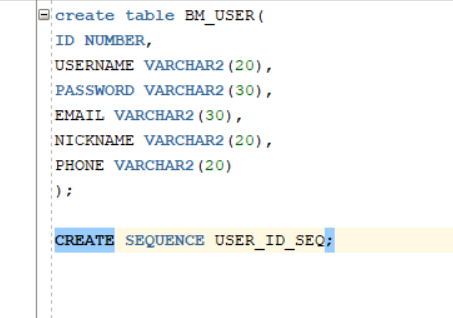
이제 회원가입을 해보자.
라고 하려했으나

폼에 다 입력 했음에도 회원가입 버튼이 활성화 되지 않는다.
유효성 검사에서 뭔가 잘못된 것 같다.
코드에는 문제가 없었다!
문제는 바로 경로에 있었는데, js파일을 만들때 user와 util 경로를 만들고 각각에 join.js , util.js를 넣어줘야하는데 두파일이 모두 user폴더에 있어서 그랬던 것이다… 다시 경로에 맞게 넣어줬다.